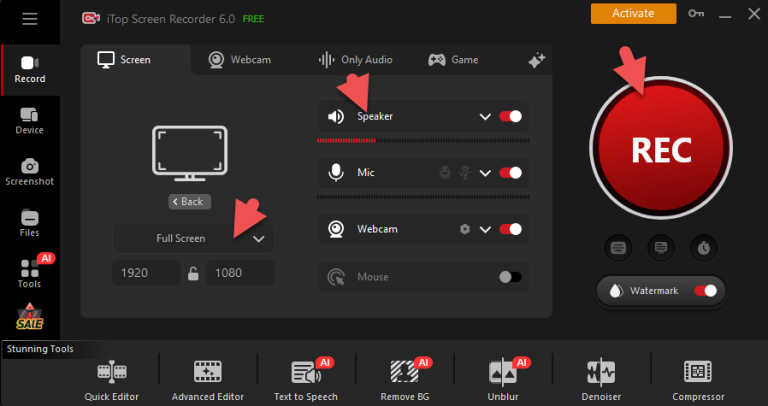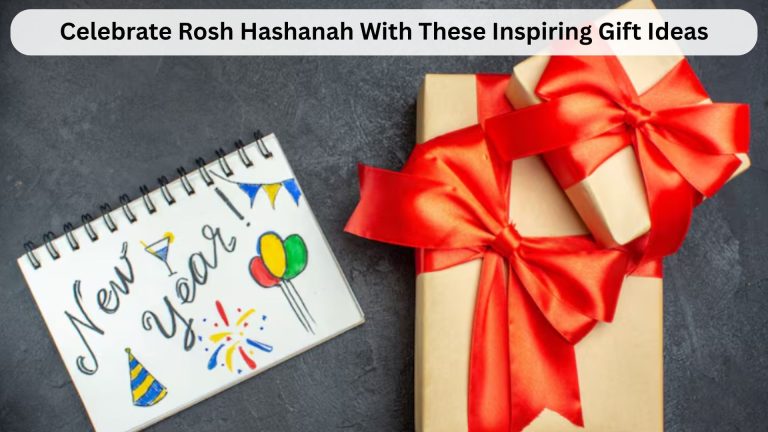What is Quick Add on Snapchat? – All You Need to Know
Did you know that Snapchat users spend an average of 30 minutes a day on the app, making it a hotspot for young people to connect?
If you’re curious about how to expand your friend circle and discover new connections, you might be wondering, what is quick add on Snapchat?
This feature allows you to easily find and add friends based on mutual connections, enhancing your social experience. In this guide, we’ll explore how Quick Add works and its significance in the vibrant world of Snapchat planets.
What’s Quick Add on Snapchat and Its Features?
Quick Add on Snapchat is a game-changer for expanding your friend network effortlessly. This feature allows you to add new friends without needing their phone number or Snapcode, making it easier than ever to connect with others.
Located at the top of your friend list, the Quick Add icon invites users to tap and explore new connections with just a single click.
It integrates seamlessly with other methods like searching for usernames or scanning Snapcodes, enhancing your overall experience on the platform.
If you let Snapchat access your contacts, it will suggest friends who are already using the app. Professional social media manager Mariah Bird explains that this works like Facebook’s “find a friend” feature, so you can quickly connect with people you know and start sharing snaps.
How Does Snapchat Quick Add Work?
The Quick Add feature on Snapchat helps users connect with others easily.
- It recommends new friends by checking your contact book to create a “Quick Add” list.
- Its algorithm looks at who you chat with the most to improve your visibility among potential friends.
- It shows suggestions based on mutual friends, making it easier to connect with them.
- It encourages interactions by suggesting people from the same groups or communities you are in.
Quick Add simplifies meeting new people and enhancing connections within your social circle.
How Can You Quick Add on Snapchat?
If you want to quickly add someone on Snapchat, there are a few handy methods to explore.
Through Your Contact List
Adding friends on Snapchat is easy with helpful features. If you let Snapchat access your contacts, it will suggest friends who are already using the app. This works like Facebook’s “find a friend” feature, so you can quickly connect with people you know and start sharing snaps.
Through the Snapcode
You can also add friends using Snapcodes, which are unique QR codes for each user. Just scan someone’s Snapcode to add them without needing their username or phone number. This makes adding friends fun, especially at parties or events.
Through Mutual Friends
The mutual friends feature helps you find connections you didn’t know about. When you add a friend, Snapchat shows you other friends you share, helping you meet new people and grow your social circle. Use these features to make the most of your Snapchat experience!
Why Do You See Snapchat Quick Add Suggestions?
Snapchat’s Quick Add suggestions are more than just random names popping up on your screen, they are tailored based on your existing contacts and interests.
Even if you haven’t interacted with certain individuals on Snapchat, you might still see their profiles because the app pulls data from your connections on other social media platforms like Twitter or Facebook.
This means that even inactive profiles from the past can resurface in your suggestions, creating an intriguing mix of familiar faces and potential new friends.
How Can You Add Your Favorites Through Snapchat Quick Add?
When you want to add friends through Snapchat’s Quick Add feature:
- Start by navigating to the “Add Friends” section. Here, you’ll find a list of people who might be in your social circle.
- Once you’re in the Quick Add section, look for the “Add” button next to profiles that catch your eye.
- Simply tap this button, and voilà! You’ve added a new friend to your Snapchat account and opened up a world of fun snaps and stories.
How Can You Have More Quick Adds on Snapchat?
To increase your chances of showing up in Snap Quick Add, consider taking steps to boost your profile’s visibility.
- Sync your contact list so Snapchat can suggest you to friends of friends, expanding your reach.
- Sending more snaps consistently not only keeps your current friends engaged but also attracts new ones.
- Don’t shy away from adding users beyond your mutual friends; this will create more opportunities for your profile to be seen.
How to Remove Your Profile From A Quick Add on Snapchat?
This simple process can help you regain control over your privacy. To start,
- Log into your Snapchat account
- Tap on your Bitmoji to access your profile settings.
- From there, navigate to the “SETTINGS” option where you can easily manage your preferences.
- Scroll down until you find the privacy control section labeled “See me in Quick Add.”
- By default, this setting is usually turned on, making it easy for others to discover your profile.
- Simply uncheck this option to disable it, ensuring that your Snapchat presence remains more discreet.
How to Mute Quick Add Snapchat Notifications?
It’s normal to feel annoyed by constant pop-up messages saying, “You have been added by **’X.” You can turn off these notifications all at once. To mute Quick Add Snapchat notifications, start by:
- Tapping the Bitmoji icon in the top left corner of your screen to access your profile.
- Next, hit the gear icon in the top right corner.
- Enter the Snapchat settings.
- From there, navigate to the notifications section.
- Switch off the option for the “friend suggestion list.”
This simple adjustment will keep your phone from buzzing with unwanted alerts.
Conclusion
Understanding what is Quick Add on Snapchat can enhance your experience on the platform. This feature allows you to discover and connect with new friends who share mutual connections or interests.
By using Quick Add, you can expand your social circle and engage more with your Snapchat community.
Remember that it’s a great way to find people you might have things in common with, making your interactions even more enjoyable. So, if you haven’t tried it yet, go ahead and explore Quick Add today!
FAQs
How does Snapchat decide who to show in Quick Add?
Snapchat looks at your friends, mutual connections, and people in your phone contacts to make suggestions.
Can I turn off Quick Add?
Yes, you can hide your profile from Quick Add in your privacy settings, so others won’t see you there.
How often does Quick Add refresh?
Quick Add updates regularly, so you may see new suggestions each time you open Snapchat.