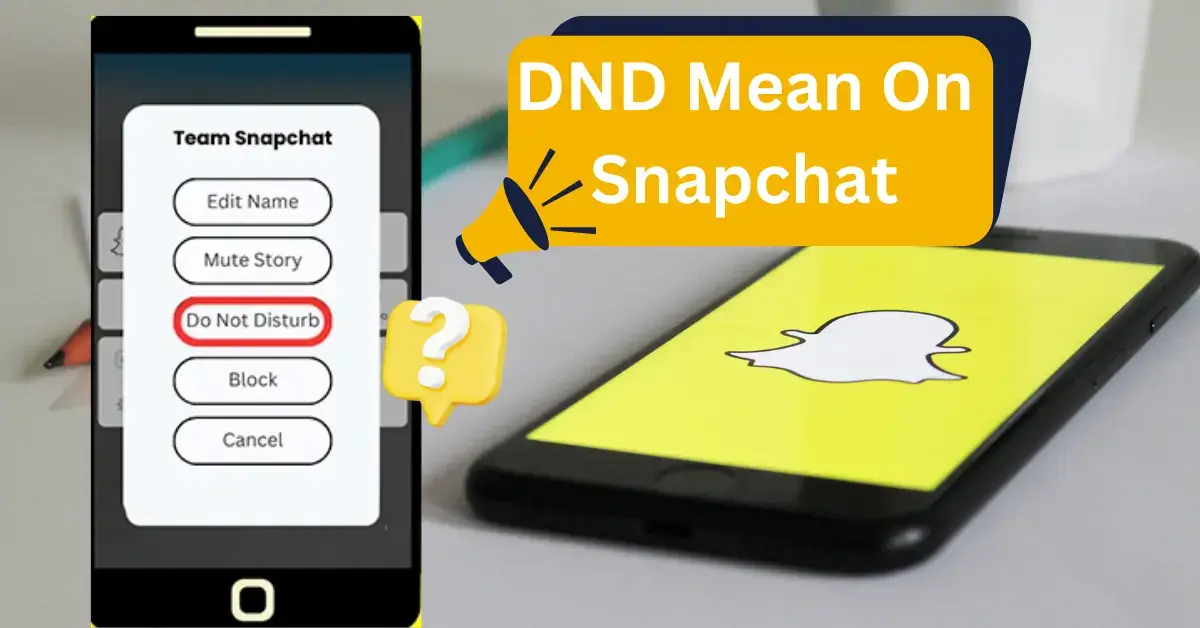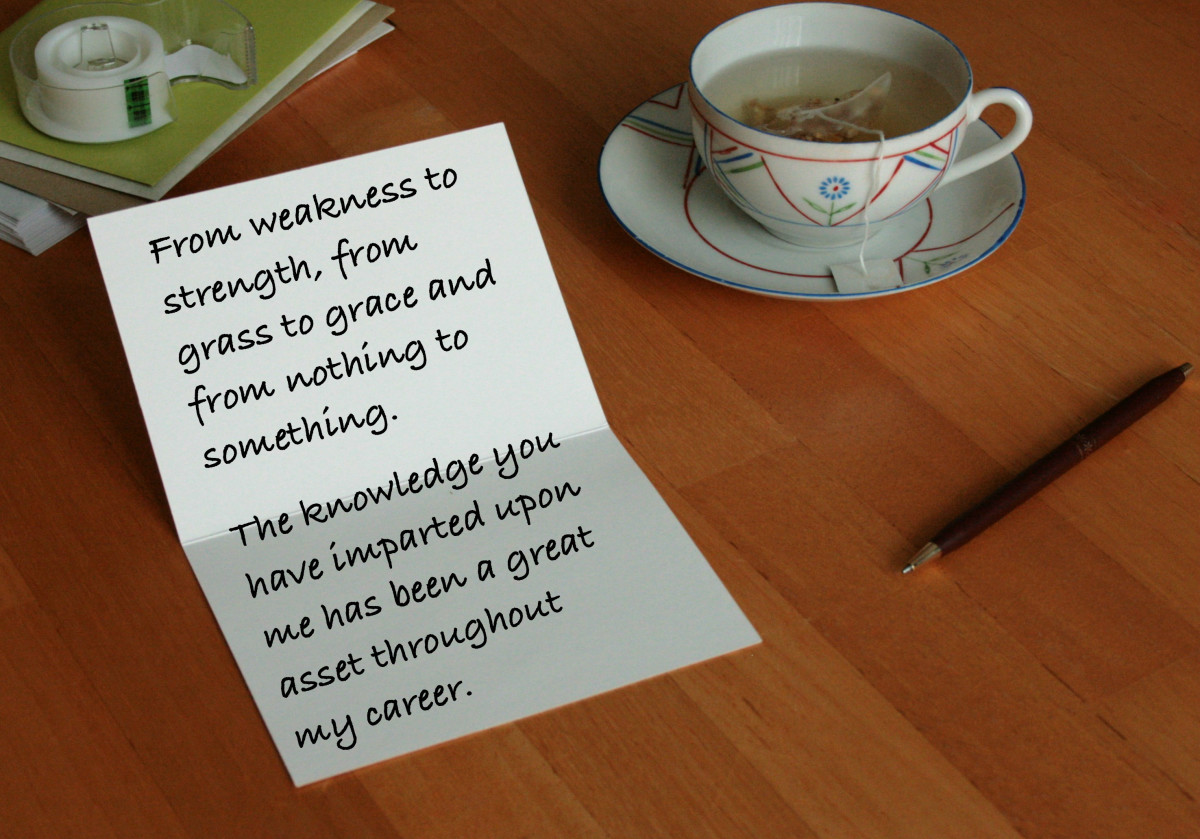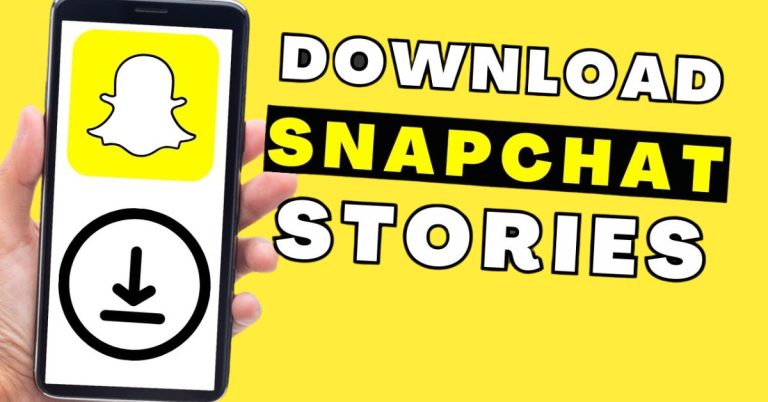What Does DND Mean on Snapchat?
If you’re a regular Snapchat user, chances are you’re constantly plugged in, getting messages and snaps throughout the day. But sometimes, you just need a bit of peace from all the notifications! That’s where DND comes in.
What Does DND Mean on Snapchat?
DND, which stands for “Do Not Disturb,” is a Snapchat feature that helps you turn off notifications from specific friends without needing to unfollow or block them. We all know how it feels when our phone buzzes with alerts while we’re trying to focus on something else. By enabling DND, you can avoid these interruptions without going entirely offline.
When you turn on DND for certain friends, Snapchat won’t alert you every time they send a Snap or a chat. Your screen stays quiet, and your phone won’t buzz whenever those people reach out. This is a great way to show friends that you’re not available at the moment without disconnecting entirely.
One of the best parts about DND is its flexibility. You can choose specific people from snapchat planets to mute for a while, or even put your notifications on hold entirely if you really need to focus.
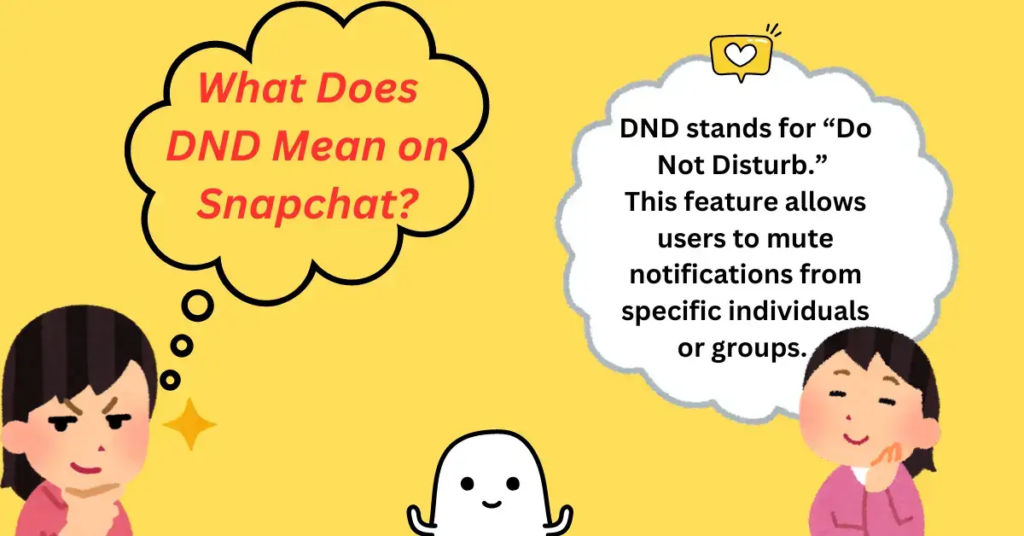
How Does DND Work on Snapchat?
When you activate DND for someone, Snapchat silences all notifications from that contact, including sounds, vibrations, and on-screen alerts, for any Snaps or chats they send. Their messages will still show up in your inbox as usual, but you won’t get push notifications until you open the app yourself.
This lets you keep conversations going without constant interruptions. DND is also useful for large group chats that can fill up with notifications quickly. You can mute the group without leaving it. And while you’re at it, look up some other common Snapchat terms, like RS, LMR, IMY, and NFS, to make sure you’re up to speed.
Why Use DND on Snapchat?
There are plenty of reasons to use DND on Snapchat:
Cutting Down on Distractions
DND is perfect when you need to concentrate on a project, homework, or a task without alerts pulling your attention away.
Muting Specific Friends
If you have friends who post frequently, you can use DND to avoid alerts without unfriending or blocking them. This way, you won’t feel overwhelmed.
Taking a Short Break
For friends who occasionally send too many Snaps, DND offers a quick, subtle way to take a pause without causing any issues.
Managing Group Chats
Large group chats can be very active. DND lets you silence these notifications temporarily, keeping your focus uninterrupted.
Symbols Copy and Paste can boost creativity by offering diverse visual elements for expression. These symbols simplify communication, making messages more engaging and understandable. Perfect for enhancing digital content, they add a unique flair to social media posts, emails, and creative projects.
How to Enable or Disable DND on Snapchat
If you want to enable DND for someone on Snapchat, here’s what to do:
- Open Snapchat and tap on the friend’s profile by selecting their snap or story.
- In the top-right corner, tap the settings gear icon.
- Toggle the “Do Not Disturb” switch to turn it on or off as needed.
- When you enable DND, all push notifications from that friend will be paused.
If you decide to turn notifications back on, just return to their profile and switch off DND. You can do this for as many contacts as you need, based on your preferences.
How Does DND Compare to Other Snapchat Features?
DND is a tool for managing notifications from specific contacts, but there are other Snapchat settings with different purposes:
- Mute lets you silence all notifications, including chats and calls, for a friend until you unmute them. DND is less strict and only blocks push notifications.
- Block completely removes the person from your friend list, meaning they can’t contact you at all unless you unblock them. DND, on the other hand, simply keeps alerts off.
- Global Notification Settings are for adjusting all notifications on Snapchat. DND only applies to chosen friends or groups.
In short, DND provides a temporary notification break without fully disconnecting, while other options have a more lasting effect on your interactions.
Common Questions About Snapchat’s DND Feature
Does DND change my Snap score?
No, DND doesn’t affect your Snapchat score. The score depends on how many Snaps you send and receive, and DND only stops notifications without interrupting message deliveries.
Can others see if I’ve put them on DND?
No, DND is entirely private. Snapchat doesn’t notify the other person, so they won’t know you’ve muted notifications for them. This lets you take a break without causing any tension.
Does DND only work for group chat notifications?
No, you can use DND for both individual friends and groups. Once you enable DND for a contact or group, you’ll get no push alerts or sounds, whether it’s a one-on-one Snap or a group chat.
Will I still see messages with DND on?
Yes, even with DND active, you’ll still get updates in your inbox as usual. The only difference is that Snapchat won’t alert you with sounds or pop-ups for new messages until you open the app.
Final Thoughts
DND on Snapchat is a practical tool for balancing your time on the app without losing touch with friends. It lets you take a breather from notifications without missing out entirely. By using DND effectively, Snapchat users can stay connected without letting alerts disrupt their focus or personal time. So next time things get busy, avoid getting overwhelmed to Snapchat planet order by turning on DND instead of stepping away altogether.
Follow Snapchat Planets on Pinterest for more Updates.