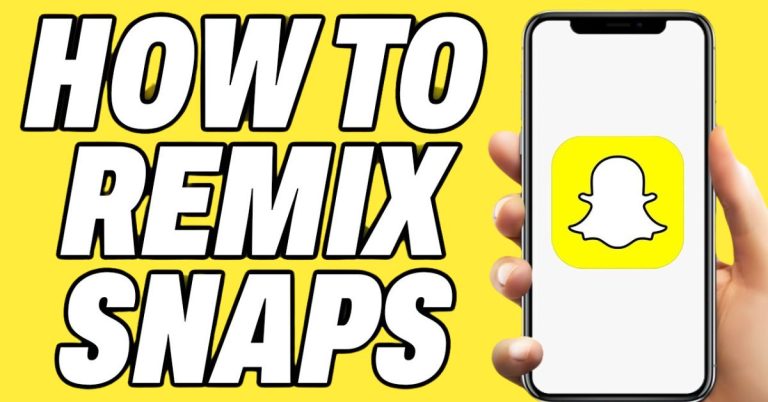How to Unlock the Butterflies Lens on Snapchat | Secret Method
If you think navigating Snapchat’s vast library of lenses is easy, think again! With nearly 2.5 million creations by over 250,000 users, finding specific lenses like the butterflies lens can feel like searching for a needle in a haystack.
In this guide, we’ll reveal how to unlock the butterflies lens on Snapchat and share tips to enhance your experience with this delightful feature.
We’ll also discuss the fascinating world of Snapchat planets, ensuring you stay ahead in the game of creative self-expression.
What is the Snapchat Butterflies Lens and Why It’s Popular
The Snapchat Butterflies Lens has captivated imaginations worldwide, surrounding users with floating, animated butterflies that gracefully follow their movements.
Designed by lens creator jp pirie, the most popular iteration, “Paper Butterflies,” employs advanced AR technology to meticulously track facial features in real-time, making each interaction feel personal and enchanting.
Beyond merely adding whimsical insects to your screen, some versions of the lens offer gentle beauty enhancements like skin smoothing, color correction, and a subtle glow, elevating the user experience to a new level of sophistication.
What makes the Butterflies Lens particularly appealing is its ability to infuse a sense of magic into everyday moments. Users are drawn to its dreamlike quality, transforming ordinary selfies into elegant visual narratives that resonate on social media.
Standard Methods to Unlock the Butterfly Lens on Snapchat
Unlocking the Butterfly Lens on Snapchat is a fun way to add a whimsical touch to your snaps. Here’s how everyone easily gets this popular lens.
Using the Lens Explorer
Using the Lens Explorer is a straightforward way to unlock the enchanting Butterfly Lens on Snapchat.
- Start by opening Snapchat and tapping the smiley face icon located near the camera button.
- Then, look for the “Explore” option, represented by a magnifying glass at the bottom right corner of your screen.
- In the search bar, type “Paper Butterflies” to find the lens created by jp pirie.
- Once you see it in the results, you can either tap to try it out instantly or save it to your favorites for easy access later.
This method not only saves time but also connects you with a community of creators who share their unique lenses, expanding your Snapchat experience beyond the ordinary.
Scanning a Snapcode
Snapcode scanning is one of the fastest ways to unlock the Butterfly Lens on Snapchat.
- Simply open the Snapchat camera and point it at a Snapcode image, whether it’s from a friend or found online.
- Once you have the Snapcode in view, press and hold on the screen until it scans successfully.
- You’ll then see a prompt asking if you’d like to “Unlock Lens” or “Unlock for 48 hours.”
- By tapping either option, the lens will appear instantly in your collection, allowing you to dive right into the fun.
This method is perfect for those spontaneous moments when you want to add a bit of magic to your snaps without wasting time searching through endless options.
Borrowing from Friends’ Stories or Snaps
If you’ve come across the mesmerizing butterfly lens on a friend’s snap, you can easily unlock it for yourself! While viewing their story with the lens,
- Simply tap on the lens name at the top of the screen.
- For snaps sent directly to you, press and hold the screen until a menu appears.
- Then select “Try Lens” or “Unlock Lens.”
- Keep in mind that this delightful filter will be available for 24 hours unless you decide to save it.
This feature not only enhances your own snaps but also encourages a fun way to share and discover new filters among friends.
Searching in the Snapchat Lens Store
To unlock the enchanting Butterfly Lens on Snapchat,
- Begin by tapping the search icon at the bottom of the app.
- This action leads you straight to the vibrant Lens and Filter store.
- Type “Paper Butterflies” into the search bar
- Look for jp pirie’s version among the results.
- Once you find it, don’t forget to tap the heart icon to save it as a favorite, ensuring easy access for future use.
Exploring the Lens Store can be an adventure in itself. Each lens tells a story, transforming your ordinary snaps into captivating visuals.
The Secret Method: Using Snapchat Lens Studio Link
If you’re searching for the Butterflies Lens on Snapchat, there’s a simpler way. Instead of scrolling, use a direct URL link to access it quickly.
- You can find these links from friends or online forums.
- Just click the link
- If asked, select “Open Link.”
- Your Snapchat camera will open with the lens ready to use.
- Remember to tap “Unlock” to save it for later.
This method saves time and makes it easy to create fun snaps.
Snapchat Lens Studio lets you be creative and design your own butterfly effects. This free app works on Windows and Mac, so you can make something unique instead of using standard filters. To start:
- Download Lens Studio from Snap AR’s website,
- Sign in with your Snapchat account
- Click “New Project.”
- You can import butterfly images or upload your own to create your vision.
- You can use 2D and 3D objects, add animations, and try different effects.
- The preview feature helps you test your lens in real-time to ensure it looks good before sharing.
- When you’re happy with your design, click “Publish Lens” to send it for approval.
Once approved, you’ll get a Snapcode and link to easily share your custom butterfly lens with others.
Conclusion
unlocking the butterflies lens on Snapchat can add a fun and whimsical touch to your photos and videos.
By following the simple steps outlined in this blog, you can easily learn how to unlock the butterflies lens on Snapchat and impress your friends with magical butterfly effects.
Remember to keep an eye out for special events and updates that may introduce new lenses for you to explore.
Don’t forget to share your creations on social media to spread the joy! Now, go ahead and start capturing those beautiful moments with the butterflies lens.
FAQs
Do I need to pay to use the Butterflies Lens?
No, the Butterflies Lens is free to use once you unlock it.
Can I find the Butterflies Lens in the Snapchat Lens Carousel?
Yes, once unlocked, you can find it in the Lens Carousel along with other lenses.
Is the Butterflies Lens available for all users?
Most users can unlock it, but availability may vary based on location and app updates.