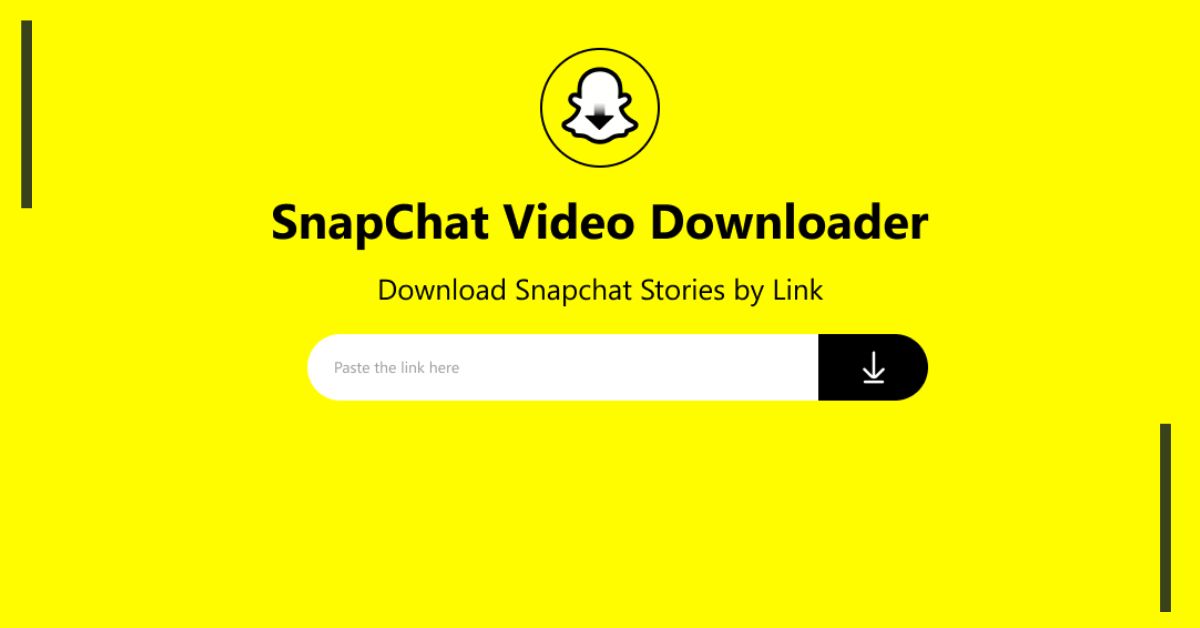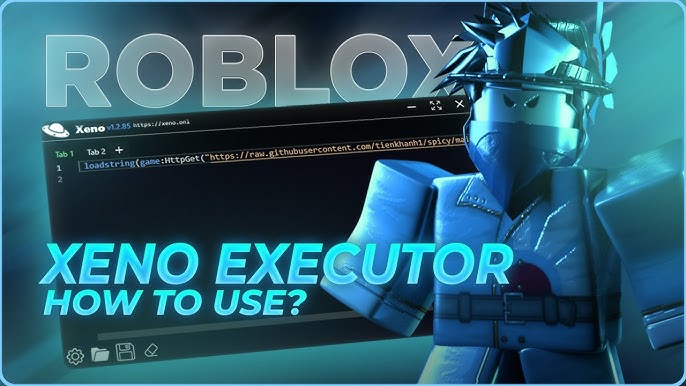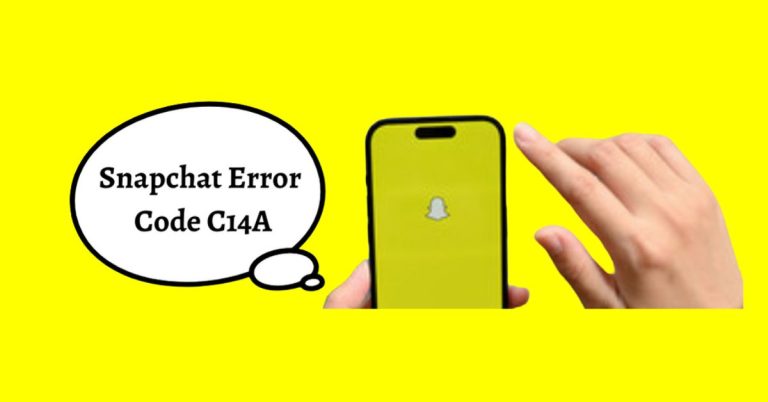Snapchat Story Downloader | Very Easy Guide to Save Stories
Snapchat stories are designed to be ephemeral, but that doesn’t mean you have to let your favorite memories fade away. With a Snapchat Story Downloader, you can easily capture and store those fleeting moments for future enjoyment.
We will explore the best methods for downloading stories, ensuring that your experiences on Snap planets remain accessible whenever you want to relive them.
Understanding Snapchat Story Downloaders
Snapchat story downloaders help users save their favorite moments from friends and influencers. KidsGuard for Snapchat is a popular choice because it allows users to download both public and private stories easily.
This feature helps recover disappearing snaps on iOS and Android devices, making it perfect for relieving special moments without worrying about time limits. Users can try it for free for three days to see its premium features.
When choosing a downloader, quality matters. Tools like GetinDevice focus on keeping the original resolution of videos and stories, ensuring memories look their best. SnapDownloader is known for its fast download speeds, making it ideal for users who want efficiency.
Snaptube goes further by allowing downloads from other platforms like Instagram, YouTube, and Facebook, helping users manage their multimedia in one app. This all-in-one approach makes it easier to repurpose content across platforms, which helps boost reach and overall visibility.
Downloading someone else’s Snapchat Story might seem harmless, but it’s important to consider ethics and legality.
- Always ask for permission before downloading
- Snapchat’s rules forbid third-party downloads
- Use Snapchat’s built-in features to save your own story
- Go to your Profile, press and hold “My Story,” and tap “Save Story”
- For individual snaps, just swipe up and tap save
It is also important to understand copyright laws. These laws protect original work shared by others, ensuring that artists get the credit and payment they deserve.
How to Download Snapchat Stories Online
Downloading Snapchat stories has never been easier, thanks to tools like Snaplytics and GetinDevice. With Snaplytics, you simply need the username or public profile link of the account
which can look like “https://snapchat.com/t/XuXJWfDn” Or “https://www.snapchat.com/add/username.”
Just paste this link into Snaplytics, hit download, and voila! You can effortlessly grab both images and videos from public stories with a single tap.
GetinDevice streamlines the process by allowing you to copy the Snapchat video link directly through the share button. By pasting the URL into their tool, you can download high-quality videos without watermarks.
Downloading Snapchat stories is easy with tools like SnapDownloader.
- Open Snapchat and find the video you want to save
- Tap the share icon and select Copy Link to get the URL
- Paste the link into SnapDownloader’s input box
- Choose your video quality, and click Download
Keep in mind, this method only works for public profiles, so make sure the content is accessible.
Getting High-Quality Snapchat Story Downloads
With the rise of premium story downloaders, capturing high-quality Snapchat stories has never been easier or more accessible. Many of these tools now support resolutions up to 1080p Full HD, and some even push the boundaries with stunning 4K downloads.
A significant advantage is that watermark-free downloads have become standard, allowing users to enjoy their favorite content without any distractions.
The MP4 format stands out as the most versatile option, offering an excellent balance between quality and file size, making it compatible with virtually all devices.
To get high-quality Snapchat story downloads:
- Use your phone’s rear camera instead of the front one. This will give you clearer and more colorful videos.
- Set your camera to the highest resolution available, usually 1080p HD or 4K, for better clarity.
- When shooting indoors or in low light, face windows or lamps to reduce shadows and brighten the scene.
- Turn on stabilization in your camera settings to make your videos smoother and more professional-looking.
Several downloaders provide the flexibility to save in various formats such as MKV and WebM, catering to specific needs or preferences.
Conclusion
Utilizing a Snapchat Story Downloader can significantly enhance your experience on the platform by allowing you to save and revisit your favorite moments.
Whether it’s a friend’s memorable vacation or a creative piece from an influencer, having the ability to download these stories ensures you never lose those fleeting experiences. With the various tools and methods available, finding the right solution for your needs is easier than ever.
Remember to respect privacy and copyright considerations when saving content. Start exploring your options today and elevate your Snapchat experience!
FAQs
Can I download stories from private Snapchat accounts?
No, you cannot download stories from private Snapchat accounts unless you have permission from the account owner.
What happens if I try to take a screenshot of a private story?
If you screenshot a private story, the account owner will be notified that you took a screenshot.
Can I ask someone to send me their private story directly?
Yes, you can ask them to share their story with you, but they must agree to do so.