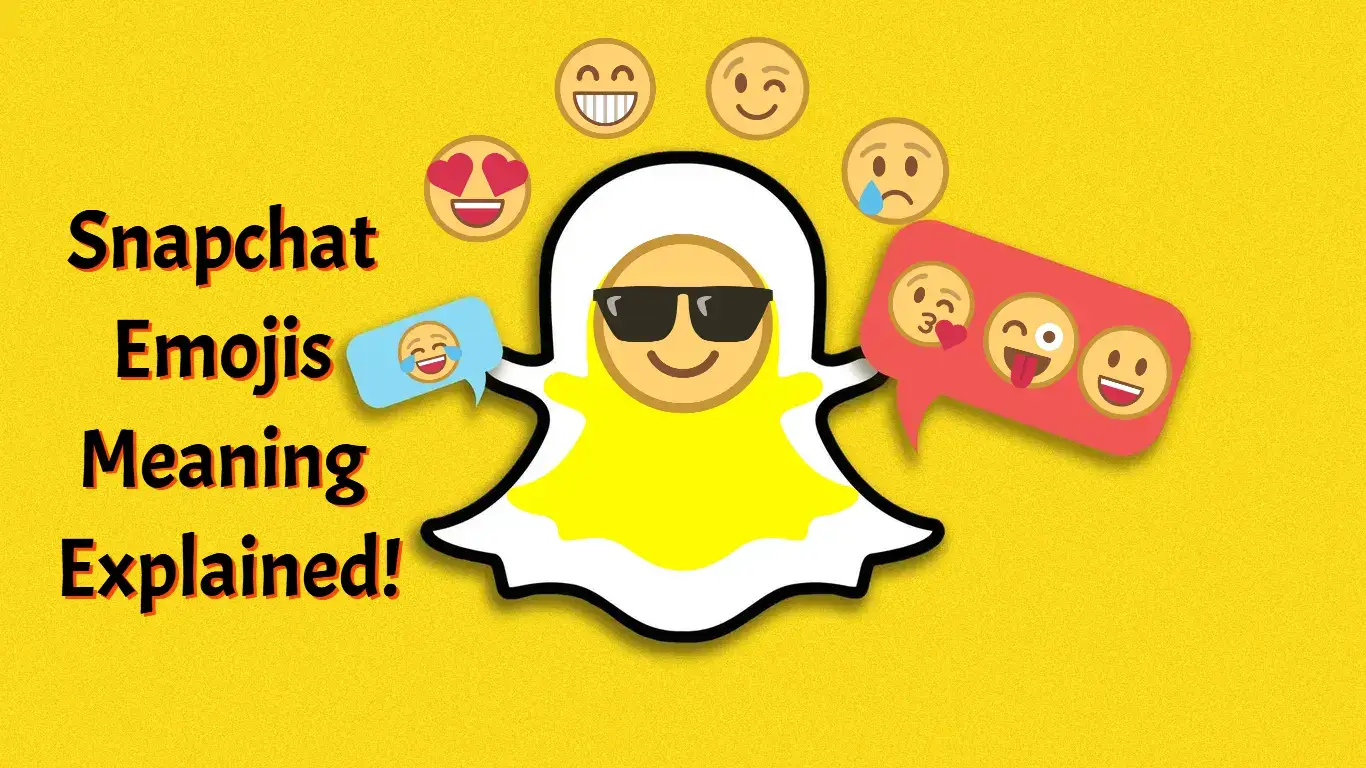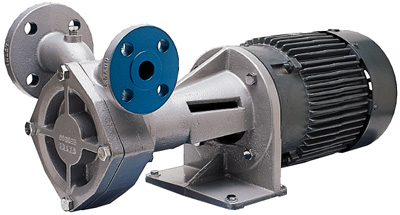Snapchat Emojis Meaning Explained
Snapchat is known for its fun and interactive features, and one of the most unique aspects of the platform is the use of emojis. These emojis appear next to your friends’ names and represent different friendship levels and interactions. Understanding these emojis can add an extra layer of enjoyment to your Snapchat experience, making it easier to see where you stand with your friends and helping you maintain connections.
Snapchat emojis are designed to reflect how you interact with others on the platform. From smiley faces to fire streaks, each emoji holds a specific meaning, indicating different aspects of your relationships. Here’s a complete guide to understanding Snapchat emojis and how to use them.
The Birth of Wittyecho is a story of creativity meeting necessity. Imagine a platform where humor, innovation, and communication blend seamlessly. That’s Wittyecho for you. It emerged from a simple yet profound idea: to make conversations more engaging and fun.
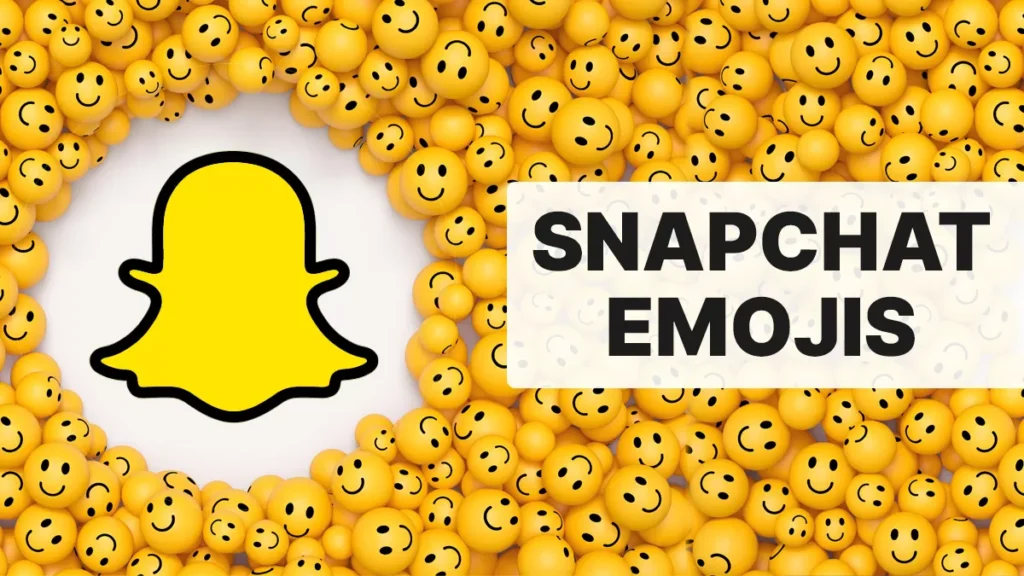
What Are Snapchat Emojis?
Snapchat emojis appear next to usernames in your chat list and serve as symbols of your relationship with that person. These emojis change over time based on how frequently you interact with someone, how long you’ve been friends, and other factors. The feature was originally introduced as “Best Friends,” but has since evolved into a more detailed system of emojis that give you a snapshot of your social dynamics.
Whether you’re maintaining a Snapstreak or marking a special friendship, each emoji represents a different type of interaction. Let’s break down what each of these emojis means and how they can help you categorize your friendships on Snapchat.
Snapchat Emojis and Their Meanings
Understanding the meaning behind each Snapchat emoji can help you see where you stand with your friends and improve your interactions. Here are the most common emojis you’ll see on Snapchat:
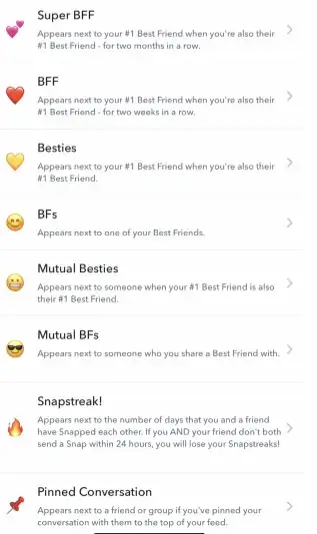
😊 Smile (Best Friends)
This smiling face means you are close friends with someone. It appears next to the people you send the most snaps to, but they may not be your #1 best friend.
💛 Yellow Heart (Besties)
The yellow heart represents your #1 best friend on Snapchat. This is the person you snap with the most. You both send the majority of your snaps to each other.
❤️ Red Heart (BFF)
The red heart appears when you’ve been best friends with someone for two weeks straight. It shows that you have a strong connection and communicate frequently.
💕 Two Pink Hearts (Super BFF)
If you and your friend have been best friends for two months, the two pink hearts will appear. This emoji signifies an even stronger bond, showing that you’ve been close for a long time.
😬 Grimace (Mutual Besties)
The grimace emoji shows up when your best friend is also someone else’s best friend. It can be a bit awkward, but it’s a common scenario, especially in close-knit groups of friends.
😎 Sunglasses Face (Mutual BFs)
This emoji shows that you and another person share a mutual best friend. You might not be best friends with each other, but you both snap the same person a lot.
📌 Pushpin
The pushpin emoji indicates that you’ve pinned a conversation to the top of your chat list. It’s a helpful way to keep important chats easily accessible.
👶 Baby
The baby emoji appears when you add a new friend on Snapchat. It shows that your friendship is just beginning.
🌟 Gold Star
This emoji means that someone has replayed your friend’s snap within the last 24 hours. It indicates that your snap was interesting enough to be watched again.
😏 Smirk
The smirk emoji shows that you’re one of someone else’s best friends, but they aren’t yours. It can be a sign of an uneven friendship on Snapchat.
🎂 Birthday Cake
The birthday cake emoji appears next to a friend’s name on their birthday. It’s a friendly reminder to send them a snap or wish them a happy birthday.
🔥 Fire (Snapstreak)
The fire emoji shows that you’re on a Snapstreak with someone. This means you’ve exchanged snaps for three consecutive days or more.
⏳ Hourglass
The hourglass emoji is a warning that your Snapstreak is about to end. If you and your friend don’t send a snap soon, the streak will disappear.
💯 100 (100 Snapstreak)
The 100 emoji appears when you’ve maintained a Snapstreak with someone for 100 consecutive days. It’s a symbol of dedication and consistency in your communication.
Zodiac Snapchat Emojis
In addition to the regular emojis, Snapchat also displays zodiac signs next to your friends’ names based on their birthdays. If you’ve added your birth date to your profile, your zodiac sign will appear, and you can see your friends’ signs too. Here are the zodiac signs and their corresponding emojis:
- ♈ Aries
- ♉ Taurus
- ♊ Gemini
- ♋ Cancer
- ♌ Leo
- ♍ Virgo
- ♎ Libra
- ♏ Scorpio
- ♐ Sagittarius
- ♑ Capricorn
- ♒ Aquarius
- ♓ Pisces
Snapchat Plus subscribers can even access more detailed astrological profiles, including their sun, moon, and planetary readings.
Snapchat Story Emojis
Snapchat also uses special emojis to verify the accounts of well-known users, such as celebrities and influencers. These emojis appear next to the usernames of verified accounts:
| Emojis | Username |
|---|---|
| 🔑 | djkhaled305 |
| 🌵 | jaredleto |
| 🎬 | ryanseacrest |
| 🎈 | rihanna |
| 🍐 | ferrarifatboy |
| 💿 | davidguettaoff |
| 💄 | benzo33 |
| 🌙 | moonlightbae |
| 🍰 | aokisteve |
| 💕 | selenagomez |
| 💪 | arnoldschnitzel |
| ⚜️ | saints |
| ⬆️ | onedirection |
| 🙏 | rickthesizzler |
| 🏁 | lewishamilton |
| 🚣 | tliboys |
| 🍒 | theddlovato |
Snapchat Chat Icons
In addition to the emojis, Snapchat also uses various icons to show the status of your snaps and chats. These icons are found under your friends’ names and indicate the type of content you’ve sent or received:
- 📧 Purple Arrow: You’ve sent a snap with sound.
- 🔲 Purple Square: You’ve received a snap with sound.
- 📧 Red Arrow: You’ve sent a snap without sound.
- 🔲 Red Square: You’ve received a snap without sound.
- 📧 Blue Arrow: You’ve sent a chat message.
- 🔲 Blue Square: You’ve received a chat message.
- 🔁 Interlaced Arrows: The recipient has taken a screenshot of your snap.
How to Change Snapchat Emojis
If you want to change the default emojis used in Snapchat to something that suits your style, you can easily customize them. Here’s how to do it:
For Android:
- Open Snapchat and tap your profile icon.
- Go to the “Settings” gear.
- Scroll down to “Customize Emojis.”
- Choose the emoji you want to customize and save your changes.
For iOS:
- Open Snapchat and tap your profile icon.
- Go to “Settings.”
- Tap “Additional Services,” then “Manage.”
- Select “Friend Emojis” and make your changes.
complete tutorial of all snapchat emojis is described in following video:
Final Thoughts
Snapchat emojis are a fun and useful way to understand your relationships on the platform. They help you keep track of your best friends, Snapstreaks, and more. Whether you’re new to Snapchat or a longtime user, knowing the meaning behind each emoji can improve your social experience. Keep snapping and enjoy the colorful world of Snapchat emojis!
Follow Snapchat Planets on Pinterest for more Updates.