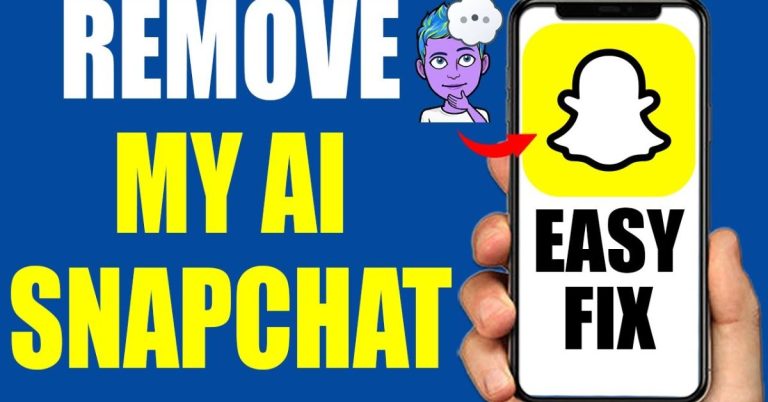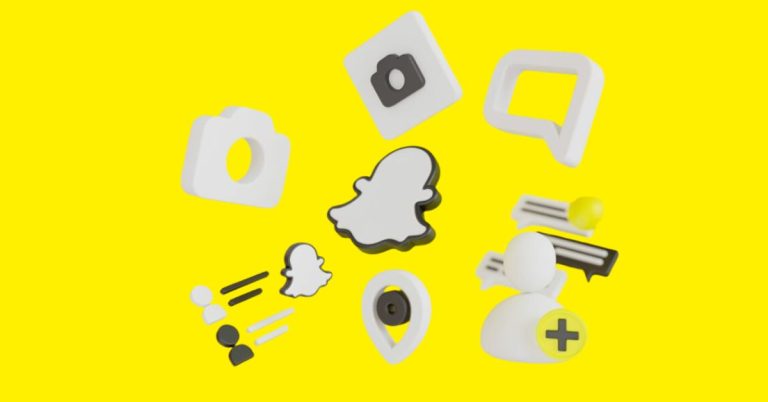How To Unpin Someone On Snapchat | Quick & Easy Guide
Did you know that unpinning someone on Snapchat can give you a fresh start in your social interactions? If you’ve been feeling overwhelmed by your Snapchat planets and need to declutter your Snap planets, learning how to unpin someone on Snapchat is essential.
This simple action can help you manage your friends list more effectively and keep your conversations relevant. By the end of this guide, you’ll be equipped with the knowledge to customize your Snapchat experience.
How To Unpin Someone On Snapchat
Unpinning someone on Snapchat is a breeze, especially if you’re already familiar with how to pin a chat. Just like when you pinned the conversation, unpinning involves a few quick taps.
- Start by opening your Snapchat app and swiping left to access the chat section.
- Locate the chat of the person you want to unpin, once you find it, just tap and hold on their chat until a menu pops up.
- From there, select ‘Chat and notification settings’ from the menu.
- This option leads you to a simple choice, tap ‘Unpin Conversation,’ and voilà! The chat will be unpinned immediately.
It’s a straightforward process that gives you control over your chat interface, allowing you to keep your most important conversations front and center while easily managing others.
What Happens When I Unpin A Conversation?
When you unpin a conversation on Snapchat, it’s a quick process that simply repositions the chat in your list. The conversation shifts back to its regular spot, which is organized by the most recent activity, allowing other chats to take precedence.
While the pinned icon disappears, all your messages and media remain untouched. This means you don’t lose any of your conversations or memories; they’re just tucked away in their usual place.
Even after unpinning, you’ll continue to receive notifications for that chat, ensuring you stay updated on any new messages.
This flexibility is great because it allows you to prioritize your interactions without losing track of important conversations. If you ever feel the need to bring the conversation back to the forefront, you can easily pin it again.
Will The Person Be Notified If I Unpin?
When you unpin a chat on Snapchat, the person you’re chatting with will not receive any notification about it. This means that whether you choose to pin or unpin someone’s chat, they remain blissfully unaware of your decision.
The unpinning action only affects your own chat list and does not alter how the other person sees their conversation with you.
Can You Unpin A Chat If The Person Has Blocked You?
If you have pinned a person’s chat on Snapchat and they decide to block you, you won’t be able to unpin that chat.
When someone blocks you, their profile and chat vanish from your view, making it impossible to access or manage that conversation.
This automatic removal means there’s no need for an unpinning option, the app handles it for you by eliminating the chat from your list entirely.
Can You Unpin Someone On Snapchat Who Has Unadded You?
Yes, you can unpin someone on Snapchat even if they have added you. Unpinning a conversation is a feature on your device that doesn’t depend on whether the other person has you added or not.
By unpinning chats that no longer serve you, you’re making room for new connections and more meaningful interactions.
Conclusion
Knowing how to unpin someone on Snapchat is a straightforward process that can help you manage your friends list more effectively. By following the simple steps outlined in this guide, you can easily remove someone from your pinned conversations.
This feature allows you to keep your most important chats at the top while giving you the freedom to adjust your settings as needed.
Remember, it’s all about customizing your Snapchat experience to fit your needs. So, don’t hesitate to give it a try and take control of your chat preferences today!
FAQs
Will the person know if I unpin them?
No, unpinning someone is private, and they won’t be notified.
Is unpinning someone permanent?
No, you can always pin them back later if you want.
Does unpinning someone delete our chat history?
No, unpinning doesn’t delete any chat history; it just changes where they appear in your list.