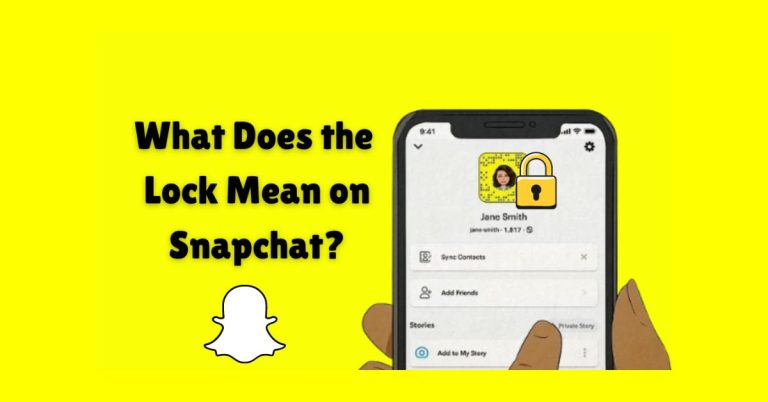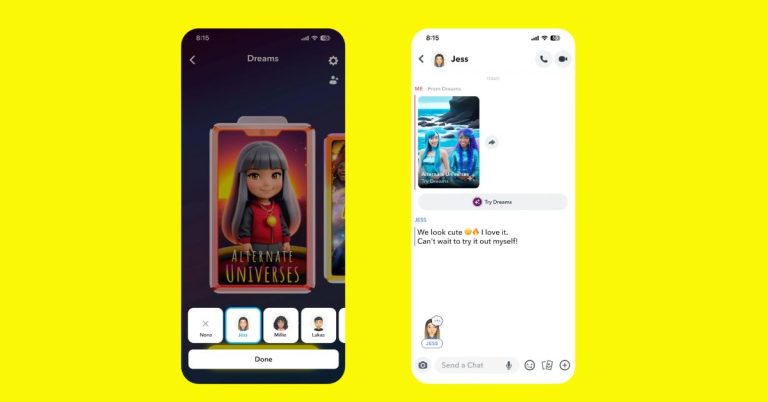How to See Who Rewatched Your Snapchat Story? | Check Here
Imagine posting a captivating story on Snapchat and finding out who’s so intrigued that they hit replay! Understanding how to see who rewatched your Snapchat story can give you valuable insights into your content’s appeal.
The new rewatch feature on Snapchat Plus lets you see exactly how many times your friends have checked out your stories, adding a fun dynamic to the way you engage with your audience.
Join us as we explore this innovative feature and unveil the secrets behind those repeated views on Snapchat planets!
Can You See Who Rewatched Your Story on Snapchat?
You can’t see exactly who has rewatched your story on Snapchat, you can access the rewatch count if you subscribe to Snapchat Plus.
This premium feature, available for just $3.99 a month, allows users to see how many times their stories have been rewatched without revealing the identities of those viewers. It’s a useful tool for those looking to gauge the engagement of their content while maintaining privacy.
What is Exactly the Rewatch Indicator on Snapchat Plus?
The rewatch indicator on Snapchat Plus is a game-changing feature that allows you to see how many times your friends have revisited your stories, whether they’re My Story, Private stories, Public stories, or shared stories.
By simply tapping on your story, you’ll notice a number next to the eye emoji 👀, representing the count of replays.
For example, if the indicator shows 3, it means three of your friends have taken the time to watch your story again.
Importantly, this feature only counts one rewatch per person, giving you a clear idea of who finds your content engaging enough to revisit.
How to See Who Rewatched Your Story on Snapchat Plus?
If you’ve bought a subscription to Snapchat Plus and are curious about who rewatched your Snapchat story, there’s a straightforward way to check this.
- Start by opening the Snapchat app and logging in with your credentials.
- Navigate to “My Story.”
- You’ll find an eye-like emoji that displays the number of views your story has received.
While this number indicates how many times your story has been viewed, it does not specify who has revisited it, which can be a bit frustrating for those eager to know their loyal viewers.
How to Activate the Story Rewatch Count Feature?
To activate the Story Rewatch Count feature on Snapchat, you must be a Snapchat Plus subscriber.
- Simply open Snapchat and tap your Bitmoji icon in the top left corner.
- Next, navigate to the Snapchat+ membership section.
- toggle on the “Story Rewatch Icon.”
Once activated, you’ll be able to see how many times users have rewatched your stories, giving you valuable insights into what content resonates most with your audience.
How to get Snapchat Plus?
Snapchat Plus is a subscription service available for both iPhone and Android users, offering exclusive features for $3.99 per month after a week-long free trial. To upgrade,
- Simply open Snapchat.
- Go to your profile.
- Tap on Snapchat Plus.
- Click on Next.
- You’ll see all the available plans and select the Start Free Trial option.
- After filling out your details.
- Tap Subscribe to unlock enhanced capabilities that aren’t accessible in the free version.
Once you’re subscribed, you can enjoy perks like Ghost Trails, which lets you see where your friends have been on the Snap Map, and the ability to customize your app icon.
Conclusion
Knowing how to see who rewatched your Snapchat story can enhance your social interactions on the platform. By following the simple steps outlined in this blog, you can easily find out which friends are most interested in your updates.
This feature not only helps you connect with your audience but also allows you to tailor your content based on their preferences.
Remember to keep an eye on your story views regularly, as this information can change frequently. So, go ahead and explore this feature to make the most of your Snapchat experience!
FAQs
What is a Snapchat Story?
A Snapchat Story is a collection of photos and videos that you can share with your friends for 24 hours.
How do I create a Snapchat Story?
To create a Story, take a photo or video, then tap “My Story” when you are ready to share it.
Who can see my Snapchat Story?
Your friends on Snapchat can see your Story unless you change your privacy settings.