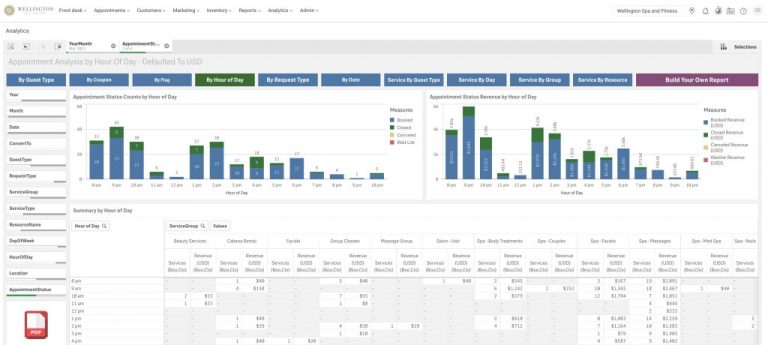How To Make A Public Profile On Snapchat | Check Now
If you’ve ever wondered how influencers grow their audience on Snapchat, the secret often lies in their public profiles. Knowing how to make a public profile on Snapchat is essential for anyone looking to expand their reach and share content with the larger Snapchat community.
Embracing features like Snapchat planets and snap planets can enhance your profile’s appeal, making it more engaging and visually interesting.
In this guide, you’ll discover simple strategies to set up your public profile and start connecting with new followers today.
Making A Snapchat Public Profile
Creating a public profile on Snapchat is a fantastic way to broaden your reach beyond just friends and family. To qualify, you must be at least 18 years old, and your account should be more than 24 hours old.
It’s essential to remember that all content shared must adhere to Snapchat’s Community Guidelines. While having a public profile doesn’t automatically grant you Creator Account status, it does open doors for more visibility and engagement with a wider audience.
How To Set Up A Public Profile On Snapchat
Setting up a public profile on Snapchat is an exciting way to showcase your creativity and connect with a wider audience. To get started:
- Set your ‘View My Story’ option to ‘Everyone’ to start using public profiles on Snapchat.
- Tap your Bitmoji or profile icon to access the Public Profiles section.
- Click the ‘Create Public Profile’ button to connect with followers and share your story.
- Press ‘Continue’ and then ‘Get Started’ to see what a public profile can offer you.
- After clicking ‘Create,’ your profile will go live for others to find.
- Use your public profile to share your best Snaps and build a community around your interests.
How To Delete Your Public Profile On Snapchat
If you’ve decided to take a step back from the spotlight on Snapchat and delete your public profile, the process is straightforward.
- Start by navigating to your settings from the public profile screen.
- Scroll down until you find the ‘Delete public profile’ button.
- When you click it, a confirmation message will pop up, asking if you’re sure about your choice.
- If you’re ready to say goodbye to your public presence, just tap ‘Delete’ to finalize the process.
Why Won’t Snapchat Let Me Make A Public Profile?
If you find yourself wondering why Snapchat won’t let you create a public profile, several key factors might be at play.
First, users must be over 18 years old, have their account for at least 24 hours, maintain a minimum of one mutual friend, and strictly adhere to Snapchat’s community guidelines. If you tick all these boxes and still can’t access the feature, there may be other issues to consider.
Conclusion
Learning how to make a public profile on Snapchat opens up many opportunities for sharing your unique voice and connecting with friends and fans alike. As you implement the tips shared in this guide, you’ll find it easier to attract attention and grow your following.
Don’t forget to interact with those who view your content, as building a community is key to success on social media.
Take the first step now by setting up your public profile and watch your Snapchat experience transform. Get started today and enjoy the journey ahead!
FAQs
Do I need a certain number of followers to make a public profile?
No, you don’t need any specific number of followers to create a public profile on Snapchat.
Can I switch back to a private profile after making it public?
Yes, you can change your public profile back to private at any time through your settings.
What content can I share on my public profile?
You can share stories, highlights, and other posts that everyone can see when they visit your profile.


![[Latest] How to Turn off Snapchat Location Step by Step](https://snapchatplanetsorders.com/wp-content/uploads/2025/12/how-to-turn-off-location-on-snapchat-768x385.jpg)