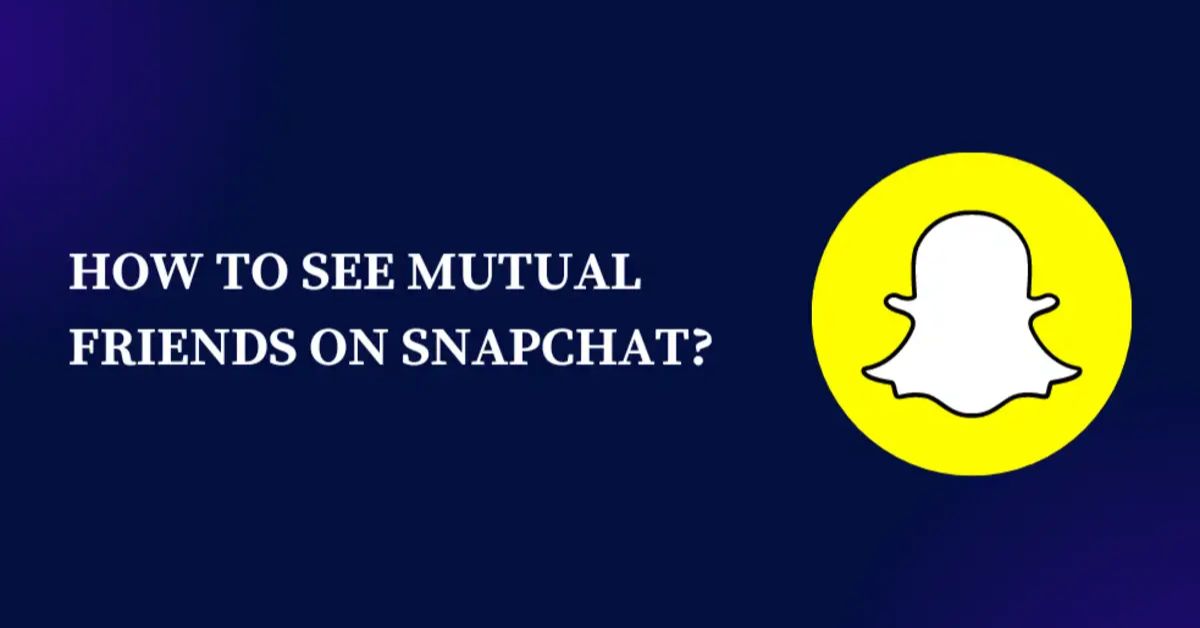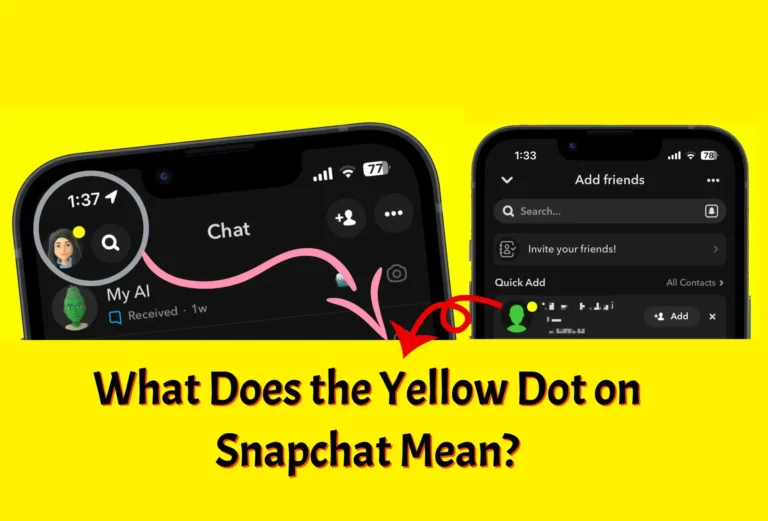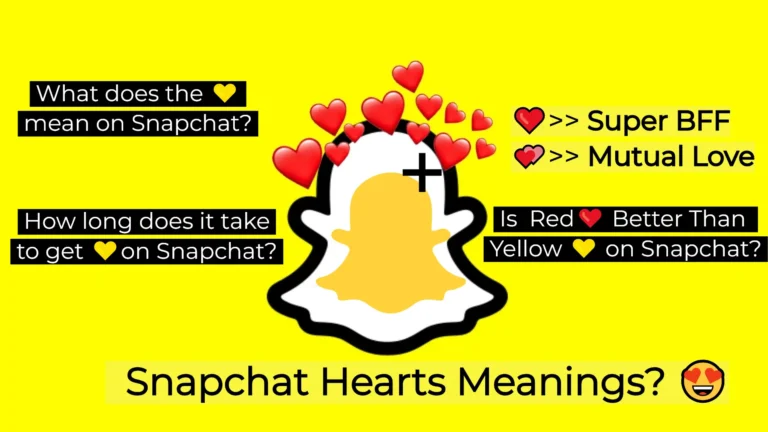How To See Mutual Friends On Snapchat: Step-By-Step Guide
Social media is all about connections, and Snapchat makes it easy to find out who you share friends with, adding an exciting layer to your interactions. Knowing how to see mutual friends on Snapchat not only enhances your experience but also helps you forge new relationships.
This comprehensive guide will provide straightforward methods to locate mutual friends and delve into the intriguing concept of Snapchat planets.
How to See Mutual Friends on Snapchat: Step-by-Step Instructions
To discover your mutual friends on Snapchat,
- Start by opening the app on your Android, iPhone, or iPad.
- Once you’re in, tap the ‘Add Friends’ button located in the top-right corner of the screen.
- This will lead you to the ‘Quick Add’ list, where Snapchat suggests accounts based on your connections.
- As you scroll through this list, keep an eye out for names accompanied by ‘x+ Mutual Friends,’ indicating how many friends you share with that person.
- If you spot someone intriguing among the suggestions, simply hit the ‘Add’ button next to their profile.
This seamless process not only helps you make new connections but also keeps your friend list vibrant and full of familiar faces.
What Does Mutual Friends Mean on Snapchat?
Mutual friends on Snapchat refer to people who aren’t currently your friends but share common connections with you. This feature helps users discover potential friends through their existing network, making it easier to connect with like-minded individuals.
When you check out someone’s profile, the ‘Mutual Friends’ section shows you a list of friends you both share, creating a sense of familiarity and trust. This not only enhances your social experience on the platform but also opens doors to new friendships based on shared interests.
Having mutual friends can be a great conversation starter. If you see that you both know the same person, it gives you an easy topic to discuss when reaching out.
Can You See Mutual Friends on Snapchat?
On Snapchat, you can see how many mutual friends you have when adding new contacts. You can’t check your friends’ lists like on Facebook or Instagram. This means you might know some people in common, but you can’t see exactly who they are.
This keeps things private and encourages users to connect based on their own experiences instead of relying on friends. This feature makes Snapchat different, promoting personal connections rather than just connections through shared friends.
How to Turn Off Quick Add Feature on Snapchat?
To stop appearing in the mutual friend list of other users’ ‘Quick Add’ section, you can turn off the feature easily.
- Open Snapchat and tap your Bitmoji or Profile icon in the top-left corner to go to your profile page. Then, tap the Settings (gear) icon in the top right corner.
- Scroll down to the Privacy Controls section and find the ‘See Me in Quick Add’ option.
- If you are in Quick Add, you will see a toggle labeled ‘Show me in Quick Add’ with a checkmark.
- Just tap it to turn it off.
Turning off this feature helps protect your privacy and gives you more control over who can find you on Snapchat.
Conclusion
Finding mutual friends on Snapchat can enhance your social experience on the platform. By following the simple steps outlined in this guide, you can easily discover which friends you share with others.
This feature not only helps you connect with new people but also strengthens your existing friendships.
Remember to check your friends’ lists and use the search function effectively. Now that you know how to see mutual friends on Snapchat, start exploring your connections today!
FAQs
Do I need to be friends with someone to see mutual friends?
Yes, you need to be friends with both people to see if they have mutual friends.
Will my friends know if I check their mutual friends?
No, Snapchat does not notify users when someone views their mutual friends.
Can I search for mutual friends by name?
No, Snapchat does not have a feature to search for mutual friends by name directly.