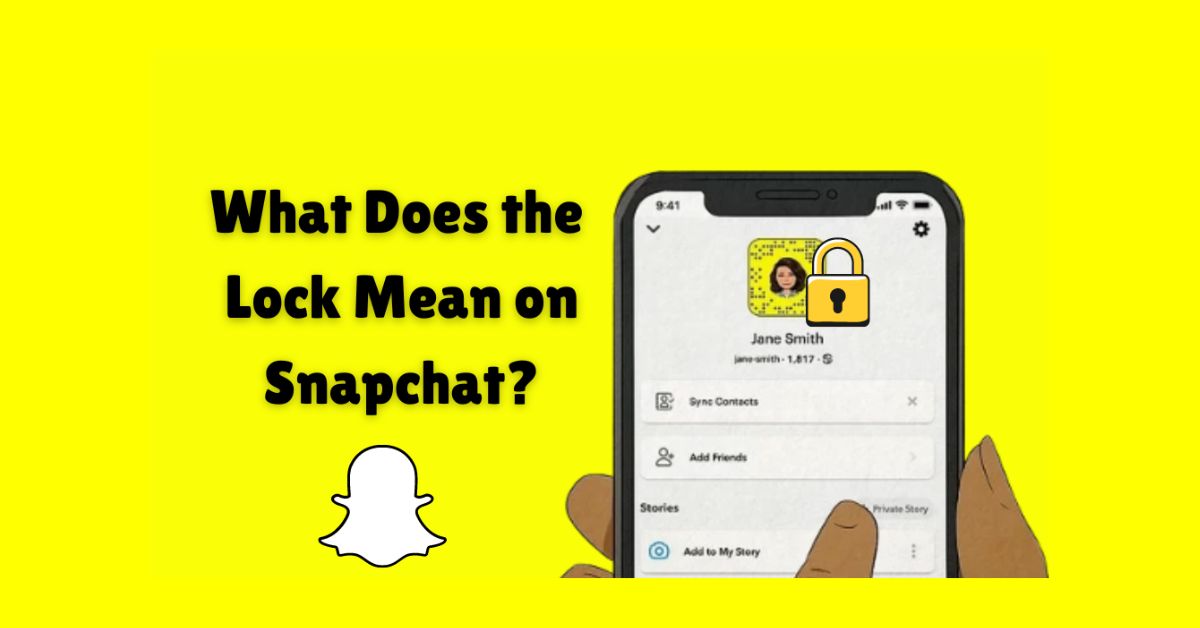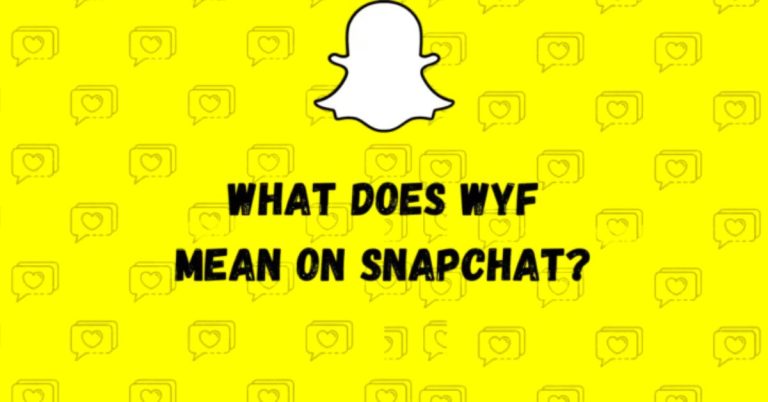What Does the Lock Mean on Snapchat? | Mystery Unveiled
The digital world can be confusing, especially when new features pop up unexpectedly, like the lock icon on Snapchat. This recently introduced symbol indicates that you have a private story waiting for you, allowing you to share personal moments with select friends without any judgment.
Understanding what does the lock mean on Snapchat can enhance your social experience and ensure you stay connected with your closest circles.
In this guide, we’ll explore the significance of this feature and how it fits into the broader context of Snapchat planets.
What Does a Lock Mean on Snapchat?
The lock symbol on Snapchat signifies a private story, a feature that allows users to share content only with a select group of friends. When you see this padlock icon, it means that your friend has created a story meant for a specific audience, ensuring their snaps remain exclusive.
This feature empowers users to curate their social interactions more carefully, giving them control over who sees their moments.
You too can create a private story by choosing only the people you trust, making it a perfect way to share personal updates without broadcasting them to everyone on your friends list.
How to Create a New Lock Story?
Creating a new Lock Story on Snapchat is a straightforward process that allows you to share your moments with just your close friends.
- Start by launching the app.
- Tapping on your Profile Bitmoji.
- Scroll down until you see the option for “New Story.”
- In the pop-up menu, select “New Private Story.”
- Then choose the friends you want to include in this exclusive circle.
- After selecting your audience, give your story a catchy name that reflects its vibe.
- Finally, hit “Create Story” to make it live.
Steps For Adding a Snap to Your Private Lock Story
To add a snap to your private lock story:
- Start by opening Snapchat
- Tapping on your Profile Icon in the top left corner.
- Scroll down and select “View More” to find the story you just created.
- Once you’ve located it, hit the Camera Icon in the top right corner to get ready to capture your snap.
- Now, use the Circle Icon to record your snap, and when you’re satisfied with your creation.
- Simply post it by tapping the Arrow (►) in the bottom right corner..
Method to Add Someone Later on Private Story
If you’ve ever created a private story on Snapchat and later realized you wanted to include someone, you’re in luck! Adding someone to your private story after it’s already been made is a straightforward process. Just follow these easy steps:
- Open Snapchat and tap on your Profile Bitmoji in the top left corner.
- Scroll down and select “View More.”
- Locate your private story, long press on it, then choose “Edit Viewers.”
- Finally, pick the friend you want to add and hit “Save.” It’s as simple as that!
Difference Between Normal & Padlock Stories
Normal stories on Snapchat are visible to all your friends, allowing for a broader audience and more engagement.
| NORMAL STORIES | LOCK ICON STORIES |
| No privacy. | Has Privacy. |
| Easily accessible. | Need to browse the list to find it. |
| Have a default name. | You can give it any name. |
| Seen by everyone. | Seen by those you add. |
| Can appear in Snap map. | Cannot appear anywhere, except on the feeds of people you have added. |
Reasons to Use Snapchat Lock Icon Stories
Snapchat Lock Icon Stories are a fantastic way to share content with a select audience while keeping your privacy intact.
This feature allows users to post stories that only friends or specific groups can see, making it perfect for sharing personal moments without broadcasting them to everyone.
By using the lock icon, you create a safe space for intimate updates, ensuring that only those you trust can view your posts.
This not only enhances your storytelling experience but also fosters a stronger connection with your closest friends.
Conclusion
Understanding what the lock mean on Snapchat is essential for users who want to navigate the app confidently. The lock symbol indicates that your snaps are private and can only be viewed by selected friends.
This feature helps you control who sees your content, ensuring a more secure experience on the platform.
By being aware of what does the lock mean on Snapchat, you can better manage your privacy settings and share moments with only those you trust.
So, take a moment to review your friend list and snap settings to enhance your Snapchat experience today!
FAQs
Why do I see a lock next to my friend’s name?
If you see a lock next to a friend’s name, it means they have set their privacy settings to limit who can see their Snaps.
Can I send Snaps to someone with a lock icon?
Yes, you can still send Snaps to them, but they will only be able to view your Snaps if you are on their friends list.
How do I unlock my Snap if it has a lock?
You cannot unlock a Snap, but you can change your privacy settings in the app to allow more friends to see your Snaps.