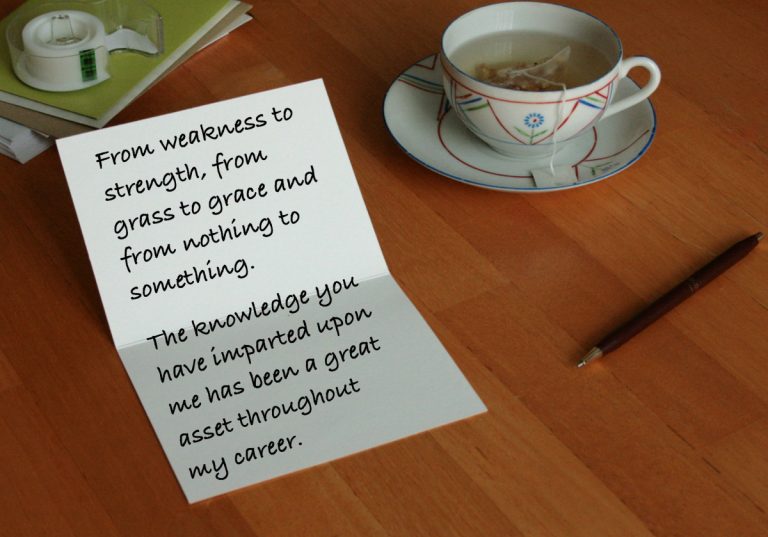How to Unlock the Butterflies Lens on Snapchat: Secret Method That Actually Works
Snapchat users have made around 2.5 million lenses so far, thanks to over 250,000 creative minds. Because of this, it’s not always easy to find one specific lens—like the butterflies one. One of the best versions, called Paper Butterflies by jp pirie, has become super popular for the way it adds fluttering butterflies to your snaps.
What’s the Butterflies Lens on Snapchat and Why Everyone Loves It
The Butterflies Lens on Snapchat is one of the most loved filters out there. It covers your screen with cute, animated butterflies that move with you. Whether you’re taking selfies or short videos, this lens gives your snaps a magical feel.
The most famous version is called “Paper Butterflies” made by jp pirie. It uses smart AR tech to follow your face and body as you move. The butterflies flutter around you like they’re real, making everything feel dreamy and fun.
This lens does more than just add butterflies. Some versions also make your skin look smoother, fix colors, or add a gentle glow. You might even see fake freckles or butterflies gently landing in your hair—making it feel like you’re in a fairy tale.
People enjoy this lens for many reasons. It gives photos and videos a soft, pretty vibe. It also became super trendy on TikTok, Instagram, and of course, Snapchat Stories. Influencers and everyday users both loved it and started using it again and again.
Another reason people like this lens is how flexible it is. Whether you want a fantasy look, a nature vibe, or just something fun, this filter works. Most users try it after seeing their friends use it, which helps it spread even more.
Many creators have made butterfly-themed filters, but jp pirie’s Paper Butterflies remains the one everyone wants to try.
How to Get the Butterfly Lens on Snapchat
Finding the butterflies lens is really simple. Here’s how most people do it.
Try the Lens Explorer
This is the easiest way to find the lens:
- Open Snapchat and tap the smiley face near the camera button
- Tap “Explore” (the magnifying glass icon) at the bottom
- Type “Paper Butterflies” into the search
- Look through the results and pick the one made by jp pirie
- Tap to use it or hit the heart icon to save it
This way is best if you already know the name of the lens.
Use a Snapcode
Snapcodes are another quick trick:
- Open your Snapchat camera
- Point it at a Snapcode image
- Hold your screen until it scans
- Tap “Unlock Lens” when it pops up
This skips searching completely, which saves time.
Use a Friend’s Snap or Story
If you see someone using the lens in their story or snap, you can grab it easily:
- Tap on the lens name at the top of their story
- For snaps, press and hold the screen
- Select “Try Lens” or “Unlock Lens”
You’ll get access to the lens for 24 hours, and it’s fun to find cool lenses this way.
Search in the Lens Store
Snapchat’s Lens Store has tons of effects:
- Open the app and tap the search icon
- You’ll land in the Lens and Filter section
- Type “Paper Butterflies”
- Look for the one by jp pirie and tap the heart to save it
This is another easy method to find the right one without digging too much.
The Hidden Trick: Use a Direct Link
There’s also a “secret” way to get the butterflies lens using a direct link. This works when the usual ways don’t.
Here’s how to do it:
- Find the direct link for the Butterflies Lens (from friends or online)
- Tap the link and choose “Open in Snapchat”
- Your camera will open with the lens ready
- Hit “Unlock” to add it
Each lens has its own special link, so this lets you jump straight to the right one without going through menus.
Be Creative with Lens Studio
If you want something totally your own, Snapchat has a tool called Lens Studio. It lets you create your own butterfly lens.
Here’s how to try it:
- Download Lens Studio from Snap AR’s website (it works on Windows and Mac)
- Sign in with your Snapchat account
- Start a new project
- Add butterfly images or 3D models
- Design your lens with effects and animations
- Preview it to see how it looks
- Publish it when you’re ready
Once it’s approved, you’ll get a Snapcode and a direct link you can share. Making your own lens takes some practice, but there are easy guides online. So you can either use a ready-made lens or get creative and build one that’s totally your style.
Final Words
Whether you use the search tool, scan a code, or go straight to the link, getting the butterflies lens is simple. And if you’re feeling creative, you can even design your own using Lens Studio. It’s all about adding a touch of magic to your snaps in a fun and easy way.
FAQs
How do I unlock the Butterflies Lens on Snapchat?
You can search for “Paper Butterflies” in Lens Explorer, scan a Snapcode, or use a direct link from someone. The fastest way is usually the direct link.
Why is the Butterflies Lens trending so much?
People love it because it adds floating butterflies that move with your face. It looks dreamy and soft, and it became viral on apps like TikTok and Snapchat.
Can I make my own Butterfly Lens?
Yes, you can create your own using Lens Studio. It’s free and available for download. With a little time and learning, you can design your own filter from scratch.
What’s special about the direct link method?
It lets you open the lens directly in Snapchat, without searching. It’s fast and works even if you can’t find the lens any other way.
Are there many butterfly filters on Snapchat?
Yes, lots of creators have made their own versions. But the one by jp pirie—Paper Butterflies—is still the most popular and most shared.