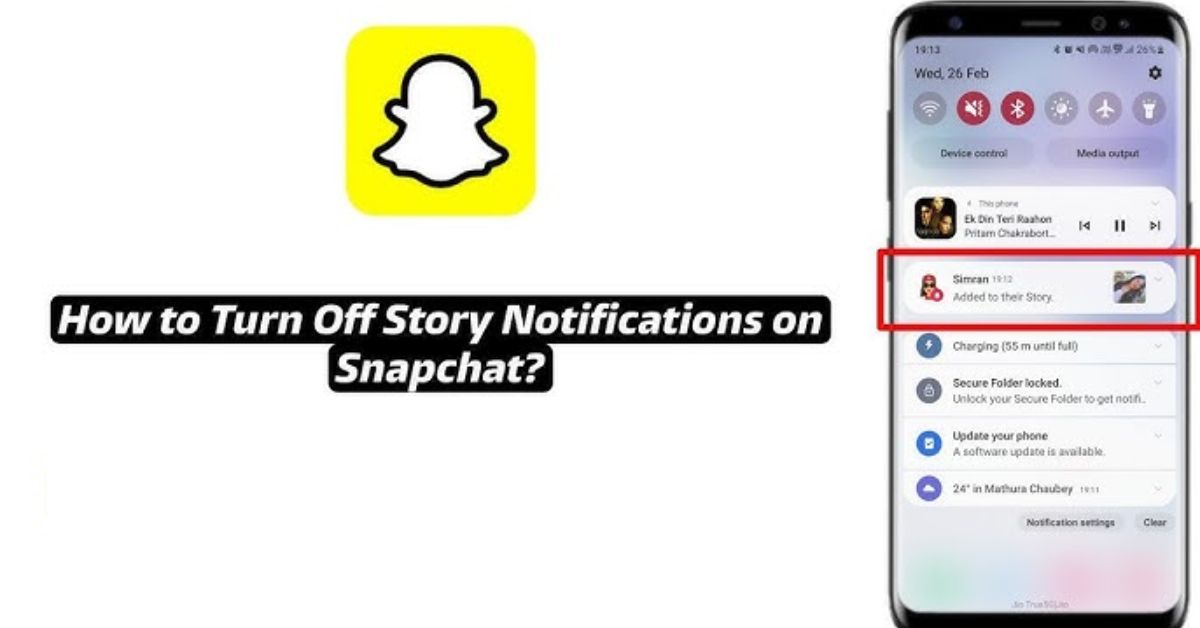How To Turn Off Snapchat Story Notifications | Best Guide
Frustrated by incessant Snapchat story notifications? You’re not alone, many users prefer a quieter app experience.
Discovering how to turn off Snapchat story notifications will bring back the joy of connecting without the distraction of constant alerts.
As we delve into this, we’ll also touch on Snapchat planets and Snap planets, ensuring your notifications align with your preferences. Get ready to reclaim your screen time and enjoy a more tailored Snapchat experience.
Method 1: Turn Off Snapchat Story Notifications For Everyone
To silence the constant ping of Snapchat story notifications, you can easily turn them off for everyone.
- Begin by tapping your Bitmoji in the top left corner of the screen.
- Once you’re in your profile, hit the gear icon at the top right to access the Settings menu.
- From there, find Notifications and select Friend Stories.
- Uncheck the boxes for Stories from friends, Private Stories from friends, and Stories from contacts.
This simple step ensures your phone will no longer buzz whenever someone shares a moment, allowing you to curate your Snapchat experience better.
Method 2: Turn Off Snapchat For Individual Friends
If you’re looking to fine-tune your Snapchat experience, disabling story notifications for individual friends offers a practical solution. This feature allows you to curate your notifications without the noise that can come from constant updates.
- Simply navigate to the Chats screen.
- Long press on the friend’s chat.
- Select “Story Settings.”
- Toggle off the notifications.
It’s a seamless way to enjoy your social media interactions on your own terms, letting you focus on what truly matters while still keeping up with your favorites.
Method 3: Mute Story Alerts Using Android Settings
To mute story alerts on Snapchat using your Android settings,
- Start by long-pressing the Snapchat icon on your phone.
- Tap the “i” icon to access the App info page, and then navigate to Notifications.
- Here, you can easily toggle off both the New Stories and Story reminders, quieting that incessant pinging.
If you’re using a OnePlus device, the steps vary slightly:
- Head to App info.
- Select Manage Notifications.
- Locate Story reminders to turn off the Allow notifications toggle.
- Remember to disable the Stories in Discover option for a fully serene Snapchat experience.
Conclusion
Learning how to turn off Snapchat story notifications can greatly enhance your user experience, allowing you to focus on what’s important without constant distractions. By following the simple steps outlined in this guide, you can manage your notifications to suit your preferences.
Whether you want to mute all stories or selectively limit notifications from certain friends, the power is in your hands.
Remember, customization is key to enjoying apps like Snapchat to the fullest. So take control of your notifications today and enjoy a more tailored social media experience!
FAQs
Can I silence story notifications for specific friends?
Yes, just press and hold on their name in your friends list and select ‘Manage Friendship’ to mute their story notifications.
Will turning off story notifications affect my friend requests?
No, turning off story notifications only affects the alerts you receive about their stories; it doesn’t impact friend requests.
Are story notifications still available when muted?
No, muting story notifications means you won’t receive any alerts about new stories from the muted friends.