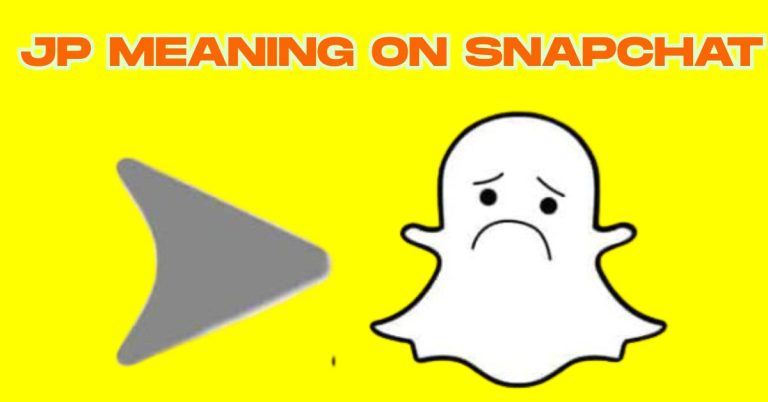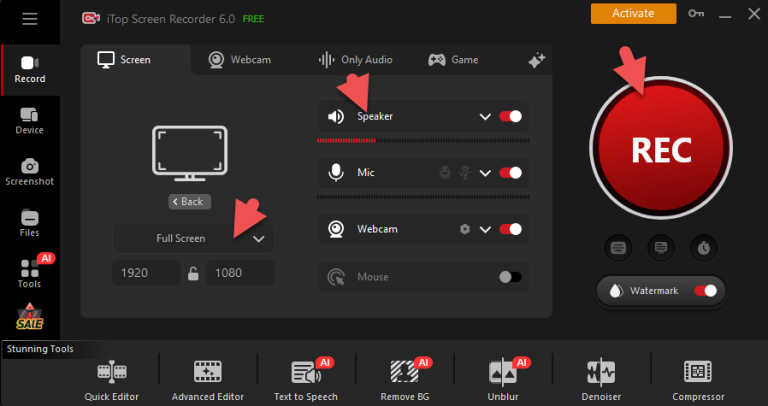What Is Snapchat Dreams And How You Can Use It
Imagine unlocking a universe of creativity right from your smartphone! With Snapchat Dreams, a groundbreaking generative AI feature, you can transform your selfies into stunning, fantastical images, all while connecting with the Snapchat planets in a whole new way.
This innovative tool, exclusive to Snapchat Plus subscribers, brings the magic of augmented reality to your fingertips.
Discover how you can harness the power of Snap planets to elevate your social media presence and express your individuality like never before.
Snapchat Dreams | Generate AI Selfies
Snapchat Dreams is changing how we show our identities through digital art, adding fun to self-portraits. Using AI, it creates unique selfies from different angles and lets users explore their personalities in creative settings, like playful alternate worlds or time-travel scenes.
Curating portraits that highlight various sides of yourself boosts creativity and enhances social sharing.
What makes this feature special is its personal touch: the app uses real photos of you to create artwork, making it truly yours. The new holiday-themed packs not only decorate for the season but also celebrate connection during festive times.
With an affordable way to unlock more Dreams, users can keep updating their avatars, making it a lively tool for self-expression in our changing digital world.
How To Create Snapchat Dreams
Creating Snapchat Dreams is an exciting journey that opens the door to a myriad of imaginative possibilities.
- Start Your Journey: Open the Memories section by swiping up on the camera screen. Go to the Dreams tab.
- Create Your Dream: Tap the yellow “Create Dreams” button. Position yourself in front of the camera for the best selfie.
- Capture Your Selfie: Take your picture, then refine it by adding more photos or confirming your shot.
- Choose Your Gender: When asked, select your gender and agree to the terms and conditions.
- Explore Dreams Packs: Press the yellow New Pack button to browse different Dreams packs. Find one that matches your style.
- Unlock More: Tap the Unlock 8 more button. Snapchat will generate your personalized Dreams with cool outfits and scenarios.
- Wait for Notification: You can do other tasks now; you’ll get a notification when your Dreams are ready.
- Enjoy the Result: Appreciate the mix of technology and creativity!
How To View Snapchat Dreams Photos
- When your Dreams pack is ready, you’ll get a notification from Snapchat.
- Tap the notification to open the app.
- Press the yellow “View My Dreams” button at the bottom.
- Swipe right to see AI-powered portraits of your ideas.
- Share your creations by tapping “Add to Story” or “Send.”
- Friends and followers can enjoy your artwork.
- Use the Memories section to view all your Dreams AI photos in a gallery.
This keeps your images organized for easy access and sharing later.
Conclusion
Understanding what is Snapchat Dreams involves recognizing its unique blend of storytelling and personalization within the platform. This feature allows users to curate their memories and share them in a more immersive way with their friends.
By tapping into their creativity, individuals can showcase special moments or adventures in a dynamic format. As Snapchat continues to evolve, the importance of such features in enhancing user engagement cannot be overstated.
Dive into Snapchat Dreams today and explore the endless possibilities of sharing and reliving your favorite memories!
FAQs
How do I access Snapchat Dreams?
You can access Snapchat Dreams through the app’s lens gallery or by searching for specific dreams using keywords in the discover section.
What types of content can I find in Snapchat Dreams?
Users can find a wide array of creative content, including animations, filters, stickers, and interactive AR experiences created by various users and creators.
Can I share my Snapchat Dreams with friends?
Absolutely! You can share your created or discovered dreams directly with friends through Snapchat messages or stories.