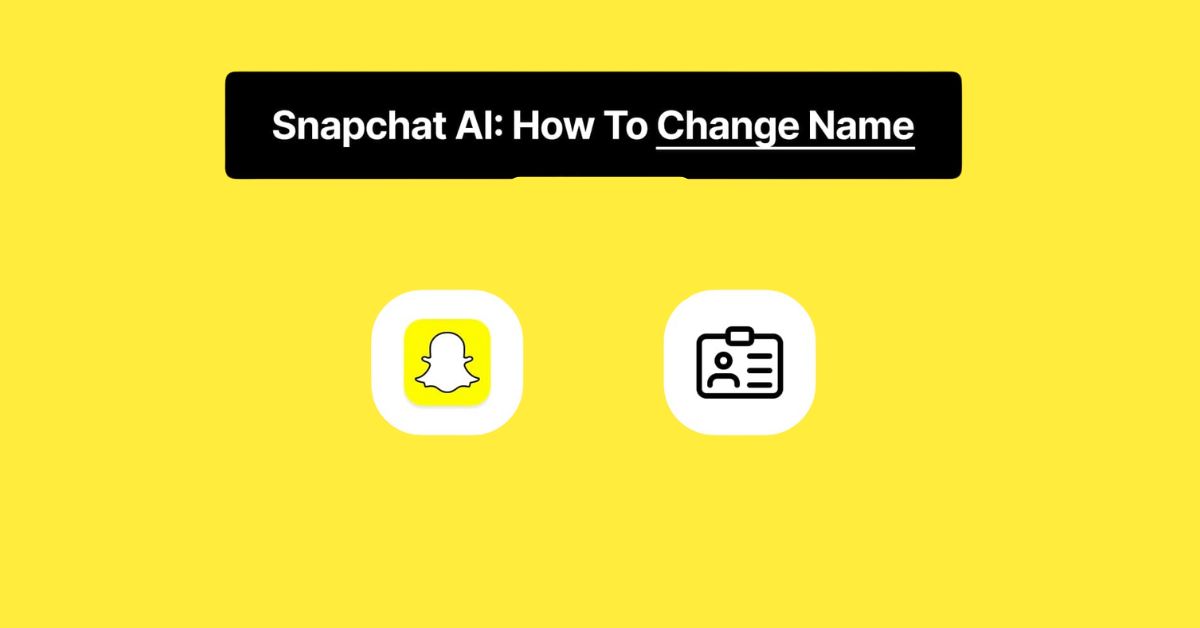How To Change Snapchat Ai Name | With Cool Name Ideas
Ever felt like your Snapchat persona doesn’t match your real self? Changing your Snapchat AI name offers a fun way to express your individuality and make your profile more relatable.
In a platform filled with vibrant Snapchat planets and playful Snap planets, it’s the perfect time to find a name that resonates with you.
Get ready to learn how to change your Snapchat AI name and discover some unique name ideas that will elevate your presence.
Steps To Change Snapchat My AI Name
Changing the name of your Snapchat AI chatbot from the default “My AI” to something more Personalized is a straightforward yet fulfilling process.
- Simply open the My AI friendship profile in your chat.
- Tap the three-dot icon at the top right corner.
- Select “Manage Friendship.”
- From there, you can easily navigate to the “Edit display name” option, where you can type your preferred name.
- After confirming with the “Save” button, you’ve added a personal touch to your digital interaction.
But why stop there? Snapchat allows you to customize your AI character’s gender as well, giving you the chance to create a more relatable persona.
This level of personalization not only enhances your user experience but can also make interactions feel more engaging and tailored to your preferences.
Creative And Cool Names For Snapchat Ai
Naming your Snapchat AI can be a fun yet challenging task, as it sets the tone for user interaction.
- Botomatic
- Botamer
- AImbot
- AI-opener
- Beebot
- Mr. Bot
- Botpal
- Shayne Botson
- Chatmander
- Chat Rex
- Chatmaster General
- Bot-in-arms
- Chateon
- Bot-O-Rama
- Bot of Rivia
- Noobot
- Bot Diary
- James Bot
- Chatster
- BotPool
- Bot Ranger
- Bot Parker
- Bot of Rivia
- Bot-iful
- Ro-Bot-ic
- In-bot-nito
- Botisstant
- Bot Peep
- Bot Lightyear
- Botnet
- Bot-Any
In a platform driven by creativity and visual expression, the right name can transform your AI into an indispensable part of the Snapchat experience, sparking excitement every time users engage.
Conclusion
Changing your Snapchat AI name is a straightforward process that can enhance your user experience and make your interactions more personal.
By following the steps outlined above, you’ll be able to customize your AI’s name to something that resonates with you. Remember to review your settings regularly to ensure everything meets your preferences.
Whether you prefer a fun nickname or a more serious title, knowing how to change Snapchat AI name can help you express your personality better. So go ahead, explore this feature, and elevate your Snapchat experience today!
FAQs
Can I give my AI any name I want?
Yes, you can give your Snapchat AI any name you desire, as long as it adheres to community guidelines.
Is changing the AI name permanent?
No, changing your Snapchat AI name is not permanent; you can update it whenever you like.
Will changing the AI name affect my friends’ experiences?
No, changing your Snapchat AI name only impacts your account and doesn’t affect how your friends interact with their AI.