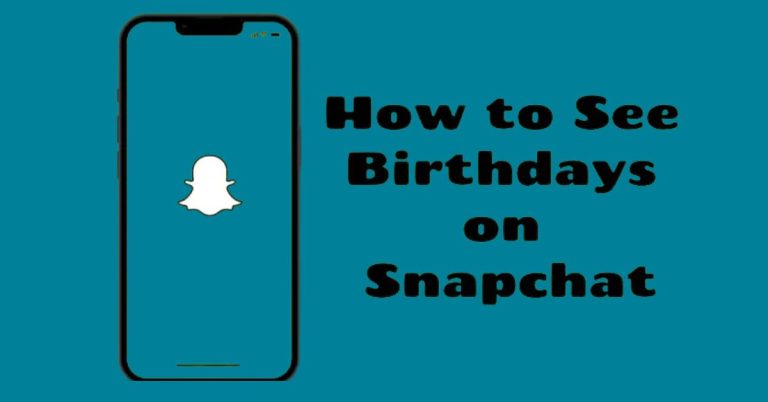How To Turn Off Your Snapchat Location | Simple Steps
Did you know that millions of Snapchat users unknowingly share their exact location with friends? This can lead to privacy concerns and unwanted attention, especially if you’re not aware of the settings.
Learning how to turn off your Snapchat location is crucial for maintaining your personal space while still enjoying the app’s fun features, like Snapchat planets and snap planets.
By taking a few simple steps, you can protect your whereabouts and enjoy peace of mind while using social media.
Turn Off Your Location On Snapchat
Turning off your location on Snapchat is easy and helps protect your privacy. Here’s how to do it:
- Open Snapchat and tap your profile in the top left corner.
- Click the gear icon in the top right to go to settings.
- Scroll down to ‘Privacy Controls’ and select ‘See My Location.’
- Turn on ‘Ghost Mode’ with the slider. This hides your location from all friends and clears your Ghost Trail for extra privacy.
- If you want some friends to see your location, you can choose who can see it by selecting ‘Only These Friends…’
This way, you can stay connected with certain friends while keeping others in the dark. It’s a good way to be social without losing your privacy.
How To Turn Off Live Location On Snapchat
To turn off Live Location on Snapchat:
- Start by heading to the Snap Map tab.
- Once you’re there, look for the gear icon in the top right corner.
- Tapping this icon will bring you to the settings where you can easily toggle on ‘Ghost Mode.’
This feature prevents others from seeing your real-time location, giving you more privacy while using the app.
After activating Ghost Mode, Snapchat will ask you how long you’d like to keep your location hidden, options include 3 hours, 24 hours, or indefinitely.
Conclusion
Knowing how to turn off your Snapchat location is essential for maintaining your privacy and security. By following the steps outlined in this guide, you can easily adjust your settings to prevent others from seeing your location.
Remember to regularly check your privacy settings to ensure they align with your preferences.
It’s important to take control of your digital footprint and protect your personal information. So go ahead and make those adjustments today!
FAQs
What is Ghost Mode on Snapchat?
Ghost Mode is a feature that hides your location from all your friends on Snapchat. When it’s on, no one can see where you are.
Will my friends know if I turn on Ghost Mode?
No, your friends will not be notified if you turn on Ghost Mode. They just won’t be able to see your location anymore.
Can I still use Snapchat if I turn off my location?
Yes, you can still use Snapchat without sharing your location. Turning off your location does not affect other app features.